Flux Kontext vs Nano Banana
Long ago the GPU supply chains existed in harmony. Then, everything changed once GPT 4o image generation landed and the “Ghiblify” trend happened. I have since somewhat stopped seeing my Twitter (it’ll always be Twitter to me) feed flooded with as many Ghibli-styled AI generated images, but one thing is certain, image models have changed the way we think about image content.
In this post I’m calling these models “image models”, but they are actually complex multi-modal models that are really good at image generation and editing.

it's super fun seeing people love images in chatgpt.
but our GPUs are melting.
we are going to temporarily introduce some rate limits while we work on making it more efficient. hopefully won't be long!
chatgpt free tier will get 3 generations per day soon.
We're excited about multi-modal and image models, not just because our blog covers are generated, but because many Tigris customers use us to store and distribute generative media like images and video. From ideation and storyboarding to post-processing and editing, image models have become indispensable tools in the creative process.
Since the Ghibli moment, several companies such as Black Forest Labs, Google and Alibaba have released state-of-art after state-of-the art models, with the most recent being Gemini 2.5 Flash Image a.k.a Nano Banana. Which begs the question: which of these models should you use? That’s why we published image-models.dev, an app for you to compare image models’ generation and editing capabilities. For now, we’ve picked the following models: gpt-image-1, gemini-2.5-flash-image-preview and flux-kontext-pro.
Try image-models.dev and let us know if there are other models you want to see us add..
TLDR;
I’ve been personally playing with these models for quite some time. Here’s what I’ve learned so you can make your image generations better.
1. Generations quality and prompt adherence
It’s challenging to objectively measure generations' quality. In my attempt, I test a complex prompt to assess both the image quality and the ability of the model to follow detailed instructions. Here is the prompt:
Render a single 4K photoreal scene of a rainy neon alley at dusk reflected in a transparent glass teapot on a checkerboard marble table as a left hand in a teal knit sleeve places a translucent origami crane beside it; include motion-blurred cyclist in the alley, precise refraction/caustics on the table, perfectly legible 8-pt bilingual signage reading “Bonjour” and “مرحبا”, and place EXACTLY 7 red lanterns and 3 blue umbrellas with hard top-left shadows, correct perspective, and no object interpenetration.
Output:
| gpt-image-1 | gemini-2.5-flash-image-preview | flux-kontext-pro |
|---|---|---|
 |  |  |
All generations look quite good in my opinion. They all render the teapot along with the origami and include the cyclist in the background. However when it comes to the details, each of the models have kept and omitted a few details. For example, nano-banana managed to add the “Bonjour” sign, and even if it has written what it looks like Arabic letters, none of them display “مرحبا”. gpt-image-1 and nano-banana both display the red lanterns and 3 blue umbrellas but gpt-image-1 displays 7 red lanterns and 3 blue umbrellas like mentioned in the prompt, while nano-banana fails to get the details partially right with 3 blue umbrellas and 2 red lanterns.
Although all generations are of high quality, gpt-image-1 seems to be better at capturing the details of the prompt, so it logically wins this round.
2. Speed and cost
When it comes to the speed of the generations, flux-kontext-pro is the fastest with an average generation of 7 sec, but only a few seconds faster than nano-banana with an average generation time of 9 sec. gpt-image-1 is 5-6 times slower than the two other models, but as we have seen above, the attention to detail probably requires more compute resources and processing time.
Cost wise, while gpt-image-1 and nano-banana generations are respectively $40
and $30 per 1 million token, flux-kontext-pro’s pricing is very simple (and
cheap): $0.04 per generation and edit.
In my experiments, gpt-image-1 and nano-banana averaged outputs are
respectively about 4000 and 2000 tokens. However, for edits, both models charge
for input text and images.
For example, editing a 2000 token image will cost approximately $0.2 using
gpt-image-1 and $0.34 using nano-banana.
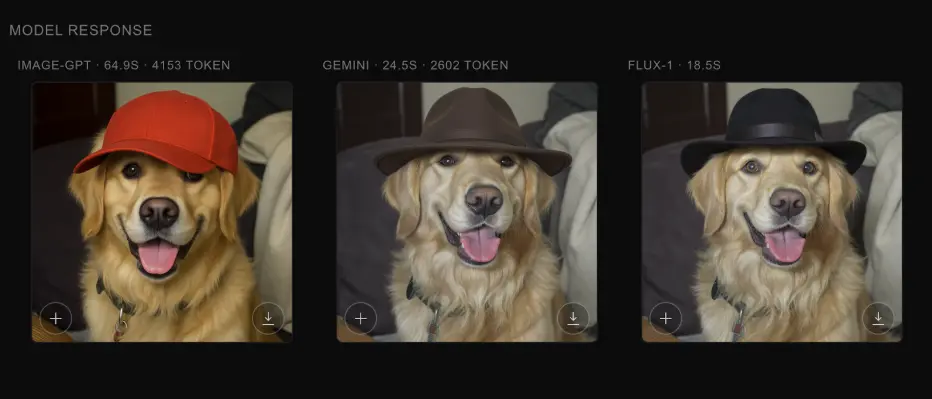
flux-kontext-pro wins this round since it’s both fast and cheap, but with the
slightest of margins against nano-banana, while gpt-image-1 ‘s pricing remains
competitive but trails far behind in speed.
3. Image preservation
You can see below that flux-kontext-pro and nano-banana are extremely good
at image editing with a very high image preservation and are almost a
replacement to traditional image editing tools, while gpt-image-1 does a
decent job at editing images.
| gpt-image-1 | nano-banana | flux-kontext-pro |
|---|---|---|
Overall comparison
| Metric | gpt-image-1 | nano-banana | flux-kontext-pro |
|---|---|---|---|
| Attention to details | High | Medium | Medium |
| Speed | Low | High | High |
| Cost per generation | $0.16 | $0.039 | $0.04 |
| Cost per edit | $0.2 | $0.339 | $0.04 |
| Image preservation | Low | High | High |
Conclusion
Overall, flux-kontext-pro fits most use cases. It’s fast with high preservation for image editing, as a predictable cost. It’s also accessible via BFL’s playground or the API.
nano-banana comes as “very” close second, with high speed generations and image preservation. You can use the model via the Google’s AI Studio. However, accessing the API requires a few more steps and Google Cloud project.
Finally, gpt-image-1 is probably the most widely used since it’s accessible via ChatGPT, and a good candidate if you need strict prompt adherence and tricky compositional details. However, it’s slower and pricier per result, but it nails the specs more reliably.
If you want to reproduce or challenge these results, try the prompts in image-models.dev, lock seeds, and measure against your own constraints (fidelity, latency budgets, and cost per accepted asset).
Tell me which models you want next and I’ll add them to the bench.