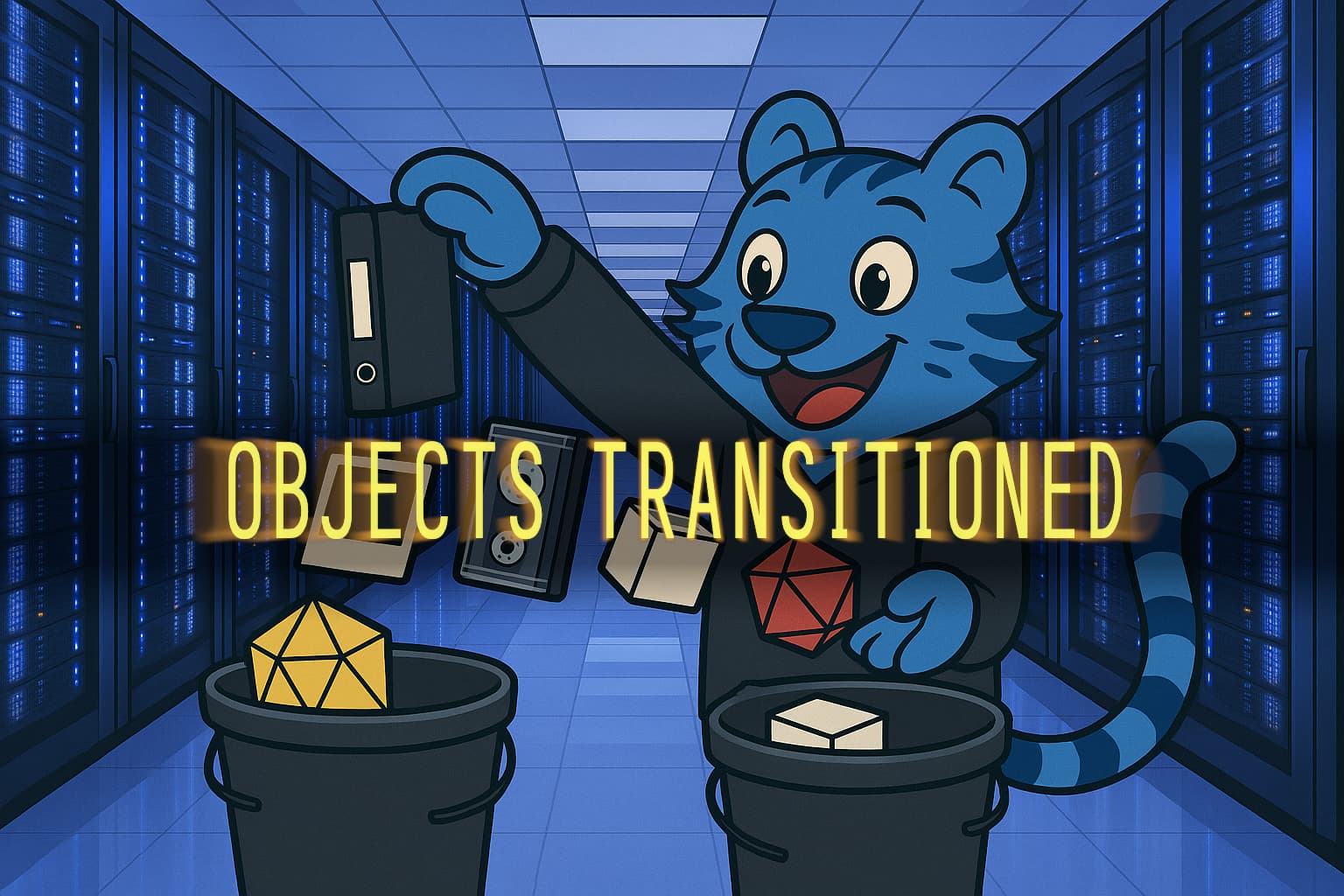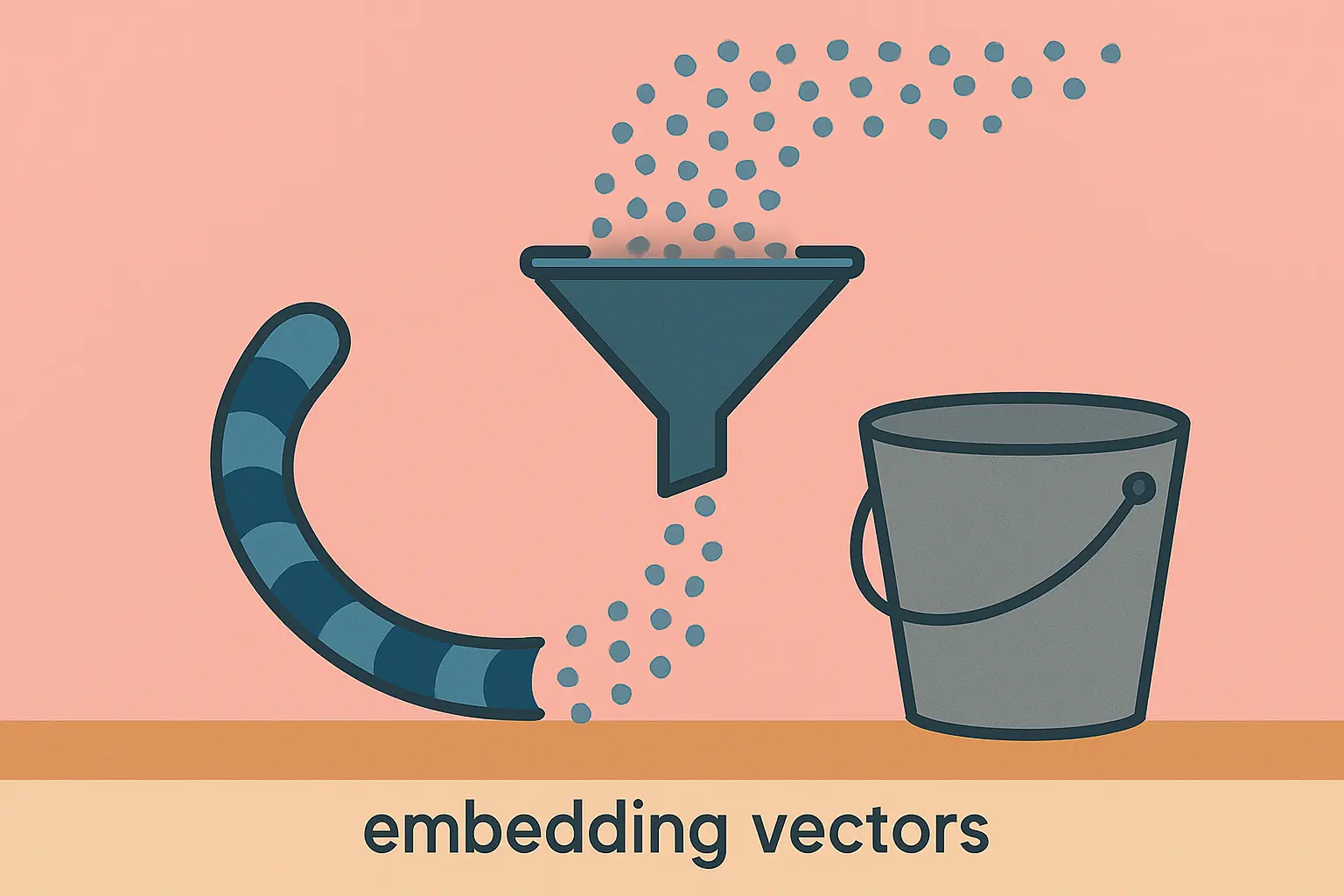If you're working in AI, you're probably working in Python. Maybe you have a webapp in whatever JS framework is popular right now, but most of the core tooling in AI is built in and around Python. So maybe it’s time for a Go programmer like me to figure out how the production Python gets made.
Last week I rediscovered Development Containers. When
you use them, you do all your development in a container instead of on your
machine directly. This container is defined using a
devcontainer.json file and
when you create a development container it’s rebuilt from scratch every time.
This means that when you get your build working in development, it won’t just
work on your machine. It’ll work on anyone’s machine.
Having to use Python shouldn't be that big of a deal, my first programming language was Python, but there’s one small problem that has resulted in me thinking that I have been cursed by an elder deity: Python environment management tools randomly break for me. I’ve never been able to figure out why this happens, but in the last three years I have not been able to consistently have basic editing, testing, or other project management tooling work reliably. I’ve spent hours debugging weird SIGBUS errors that nobody else can recreate and other things that go way above and beyond normal debugging of issues.