I Tested Qwen Image's Text Rendering Claims. Here's What I Found.

This week Alibaba released Qwen Image, an open-weights (Apache 2) model that claims to support image editing that can match a described style, and better support for generating text. All while fitting into a chat experience. I took a day to experiment with the new model by generating our mascot, Ty. It went… well, you can compare the main image here to our other blog posts.
I read the paper so you don’t have to, and I have a take.
Introduction
I've been messing around with image generation models since Stable Diffusion v1 was released in 2022. I like to keep up with the latest models even though I'm not using image generation models on my own blog anymore. I generate most of the illustrations on the Tigris blog, and I've settled on this cheerful pseudo-manga style that is flexible enough to generate reliably. One of the main downsides with this style is that it heavily relies on gpt-image-1 with multimodal inputs, a closed model that I can’t run myself.
I wanted to like Qwen Image: improved text rendering and the claim of a conversational editing flow usually means I can’t run the models myself. But with Qwen, I can do it on my own hardware privately. However, the images just weren’t consistent stylistically, even with consistent prompting. And checking their Hugging Face page, the image editing features were nowhere to be found.
To tease us further, in the Qwen Image paper, they claim:
We further train a multi-task version of Qwen-Image for image editing (TI2I) tasks, seamlessly integrating both text and image as conditioning inputs.
Section 5.2.3: Performance of Image Editing (page 23)
I understand that there’s a race to announce new features before competing models, but I believe in actually testing out new tools before I have an opinion. I would love to try Google’s new world simulation model, too. However:
We believe Genie 3 is a significant moment for world models, where they will begin to have an impact on many areas of both AI research and generative media. To that end, we're exploring how we can make Genie 3 available to additional testers in the future.
This is PR speak for “you’re never going to see this in a product.”
All I can say is: it’s cool AI tech is moving so fast. But without actually trying these features out myself, I truly don’t know how fast it’s actually going. Especially with something as qualitative as image generation.
Before we get into the meat of how Qwen Image performs in my testing, let’s go over how diffusion models work just so we're on the same page.
How diffusion models work
Diffusion models are a kabbalistic miracle of math. At the core, they’re just incredibly advanced denoising systems, formally known as Denoising Diffusion Probabilistic Models (DDPMs), e.g. Stable Diffusion and DALLE-2.
During training, the model is shown hundreds of millions of images paired with text descriptions. To teach it how to "clean up" noisy images, we intentionally add random noise to each training image. The model’s job is to learn how to reverse it using the text prompt as a guide for where and how to remove the noise.
When you generate an image, the model performs this process in reverse. It starts with a latent space of pure random noise and gradually subtracts more and more noise with each diffusion step. It's synthesizing an image from scratch by removing all of the noise until the image remains, organizing the chaos into whatever you asked it to generate.
I think this is much easier to explain visually, so here’s an animation of each diffusion phase of Qwen Image generating Ty riding a skateboard:

Each frame in that GIF shows a separate de-noising step. You can see the noise gradually get removed as the image is unearthed from the chaos. I don’t really know how to describe why this is intellectually cool to me– it’s like you’re uncovering order from chaos.
Another cool thing you can do is an “image to image” flow by shoving an existing image into the latent space in place of the randomly generated noise. This is yet another mathematical miracle which allows you to generate images matching the style of another image.
Either way, the model is effectively synthesizing the image one pixel at a time and removing noise one component at a time. This works great for illustrations, scenery, and wallpapers; but the model doesn't handle text properly because it's going for pixel patterns instead of internally consistent symbols. This works great for our blog illustrations, but it means I have to add the text in after the fact instead of it being a fundamental component of the image. It'd be great if a model could just solve text rendering for me.
Qwen Image claims to have solved complex text rendering
One of the biggest weaknesses of open weights AI models is rendering text. Text is surprisingly complicated and bad AI text examples can be found all over the internet. This is bad enough for languages like English, but even worse for logographic languages like Chinese. One of my test prompts for this is a sign that says "我爱你" (I love you). Those characters are some of the most common in the Chinese language, so I’d expect them to be well represented in the training set.
Qwen claims to excel at “complex text rendering, including multi-line layouts, paragraph-level semantics, and fine-grained details.” In the paper, they compare the generation of text in a flat document, but how does it fare in more complex scenarios?
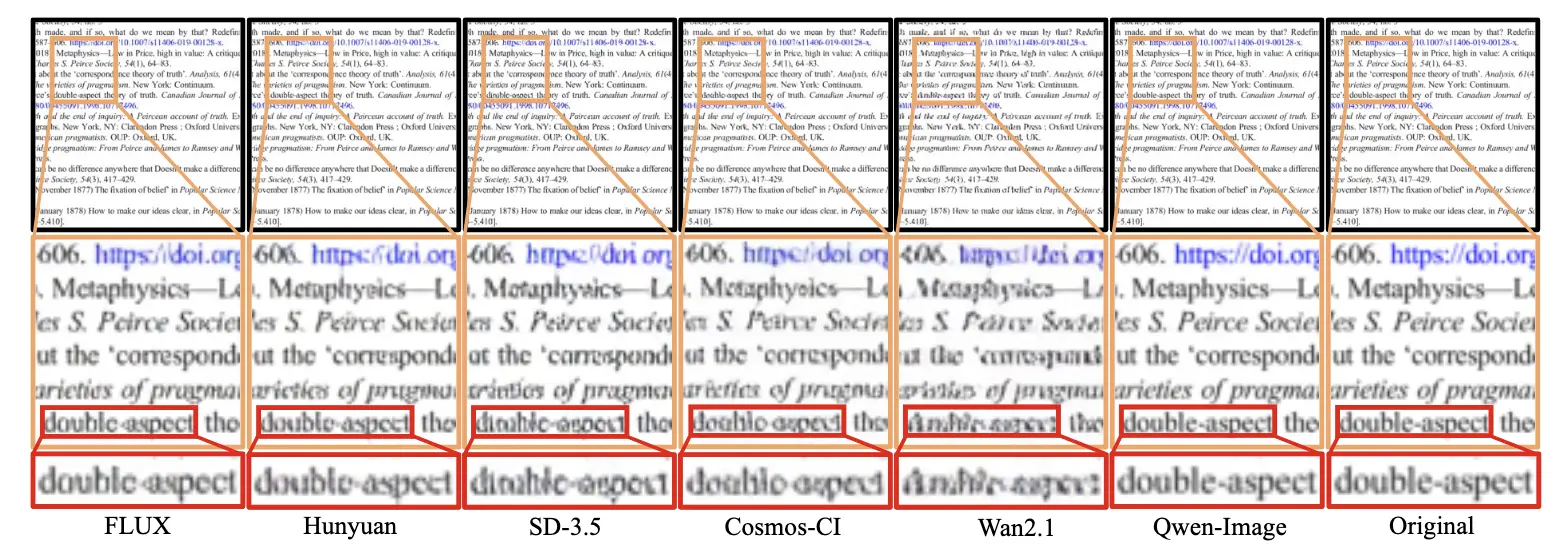
Figure 17 from the Qwen Image paper showing Qwen Image's text rendering capabilities compared to other models
Qwen claims to excel at "complex text rendering, including multi-line layouts, paragraph-level semantics, and fine-grained details." In the paper, they compare the generation of text in a flat document, but how does it fare in more complex scenarios? Let me test each of these capabilities systematically.
Multi-line layouts
Prompt: An anime woman holding a sign that says "我爱你" (I love you in Simplified Chinese) -- Left side is Stable Diffusion XL, right side is Qwen Image

This is night and day better, almost to a ridiculous level. 👏
Paragraph-level semantics
Next, let's test paragraph-level text rendering, such as the intro to the FitnessGram Pacer Test:
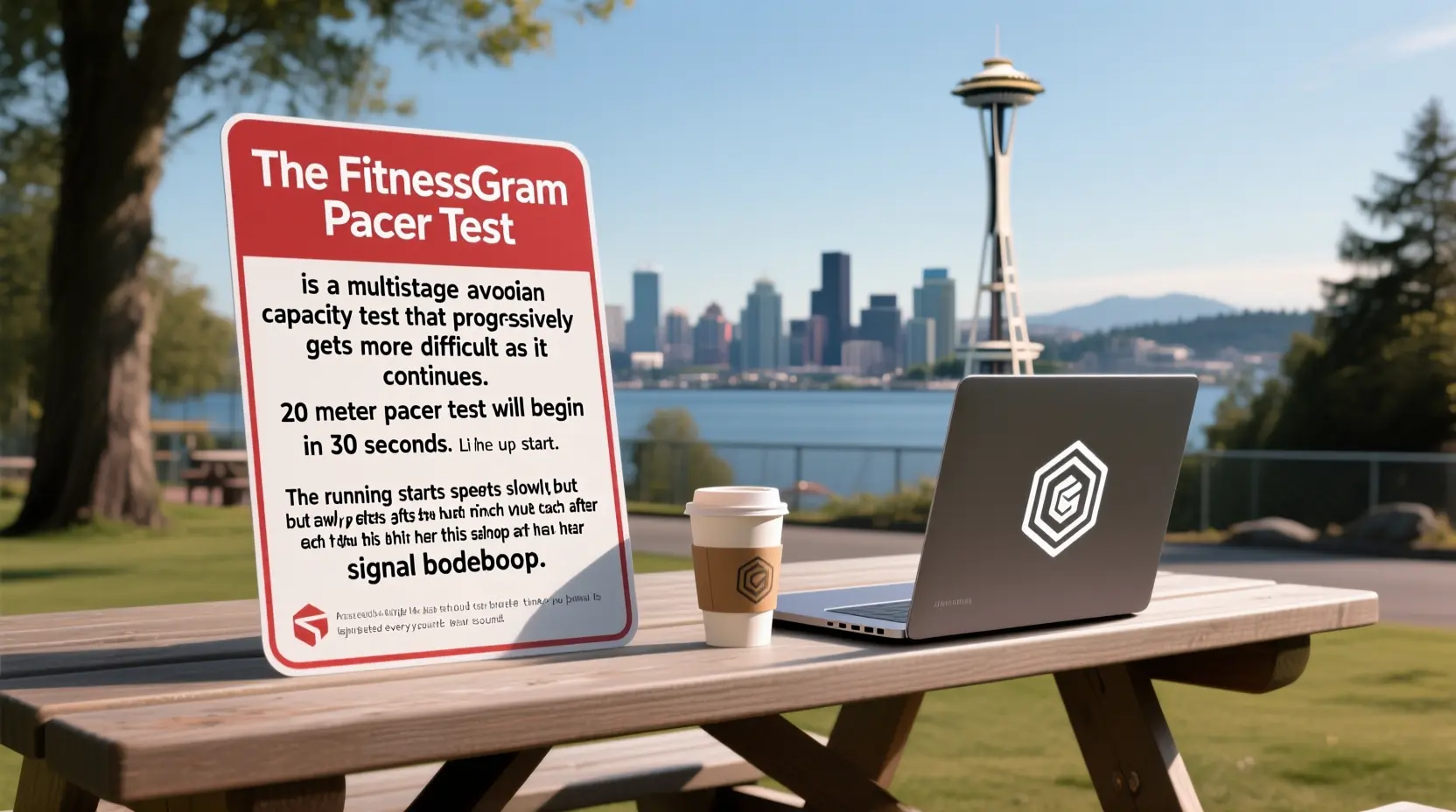
How it should read
The FitnessGram Pacer Test is a multistage aerobic capacity test that progressively gets more difficult as it continues. The 20 meter pacer test will begin in 30 seconds. Line up at the start. The running speed starts slowly but gets faster each minute after you hear this signal bodeboop. A single lap should be completed every time you hear this sound.
This also works with less common English words like "esuna" (an RPG spell that dispels temporary status effects like poison, paralysis, or sleep):
Prompt: A green-haired anime woman with long hair and green eyes wearing a black hoodie with "YOU CAN'T ESUNA LATENCY" in bold white letters. She is also wearing denim jeans. She is sitting at a picnic table outside in Seattle with a coffee next to her laptop. The laptop has a hexagonal logo on it. digital art, cinematic lighting, highly detailed, 4k, focused, looking at laptop, writing in notebook, space needle visible in distance. – Qwen Image

This looks…fine? The text is curved, but not draped. The multiline layout is pretty good.
Fine-grained details
Finally, let's test fine-grained text rendering with more complex scenarios:
In case you can’t see it, the pull string in the “U” of “YOU” is partially merged into the right side of the letter. The same is happening with the “N” in “CAN’T”. It’s like the objects aren’t being separated cleanly. I’m sorry for telling you about this because you are undoubtedly never going to be able to unsee this.
It falls apart when you make things more complicated such as adapting my email signature onto the hoodie. It misses a line entirely:

It should read something like:
.iko snura .iko kanro
.iko panpi .iko gleki
Which is the main set of instructions for Loving-kindness (Metta) meditation translated into Lojban, targeted at the reader. It’s intended as a blessing to end the communication with.
Compare it to gpt-image-1, and you can see which wins out with the fine grained details:
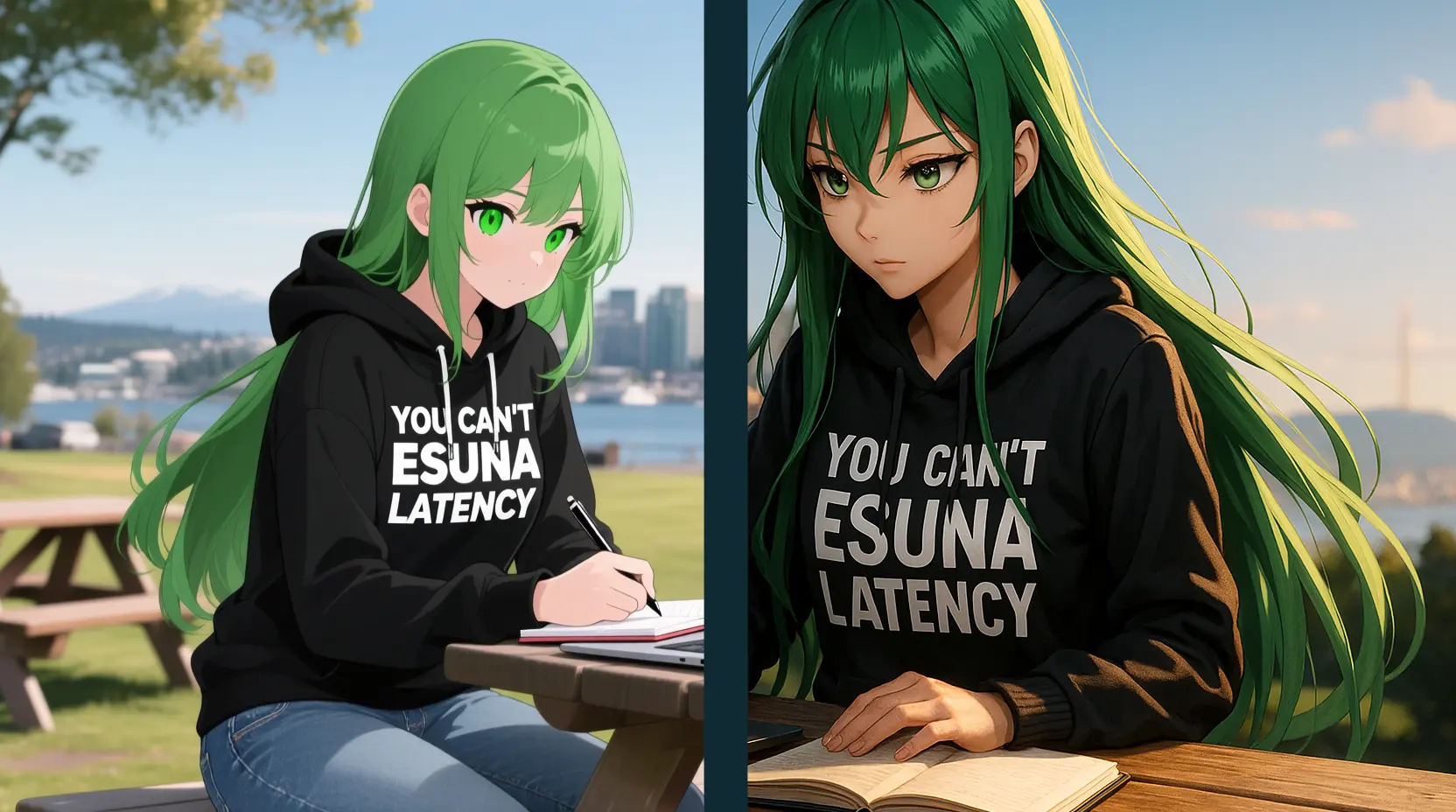
Maybe this is just an outlier and it gets better if you do a bunch of iterations. For funsies, these images are in a mix of Chinese and English, in a context models seem to struggle with, a person holding a sign:
Prompt: An anime woman holding a sign that says "我爱你" or "I love you"
Each of them looks like it's the same font photoshopped into the image. It's kinda bizarre. The text is at least at the right rotation relative to where the sign is, but something just looks…off.
Let's take a look at the paper and see what it has to say about its training data. Skip to section 3.4 "Data Synthesis":
Given the long-tail distribution of textual content in real-world images, particularly for non-Latin languages such as Chinese, where numerous characters exhibit extremely low frequency, relying solely on naturally occurring text is insufficient to ensure adequate exposure to these rare characters during model training. To address this challenge and improve the robustness of text rendering across diverse contexts, we propose a multi-stage text-aware image synthesis pipeline. This pipeline integrates three complementary strategies: Pure Rendering, Compositional Rendering, and Complex Rendering. The details of each strategy are elaborated below.
Oh, that's why it looks like the text was photoshopped in: that's how they assembled the training data! They just photoshopped a bunch of text in a few fonts onto a bunch of reference images and then made all their GPUs rotate shapes in a loop until the model could render text reliably. I’m skeptical that this is a good idea. In the short term it does result in gain of functionality like we see with Qwen Image, but in the long term this can cause significant damage to future models due to model collapse as models are trained off of AI generated output.
To be clear, using synthetic data does make sense from their perspective. Logographic languages like Chinese have literally tens of thousands of characters (Taiwan's dictionary tracks at least 106,000), but most people will never need to use more than about 15,000 for daily life. Among those, the most commonly used ones (你 "you", 我 "I/me", 是 "is", etc.) will follow Zipf's law and be way more present in any dataset than the less commonly used ones (爨, "the stove").
Prompt: An anime woman holding a sign that says "爨", Qwen Image

Okay, that was unfair, I found that character by looking at the bottom of the most used list of Chinese characters.
They also went out of their way to make sure that their synthetic data met quality standards:
To ensure high-quality synthesized samples, a rigorous quality control mechanism is employed: if any character within a paragraph cannot be rendered due to limitations (e.g., font unavailability or rendering errors), the entire paragraph is discarded. This strict filtering guarantees that only fully valid and legible samples are included in the training dataset, thereby maintaining high fidelity in character-level text rendering.
They really did make text rendering better, but at the cost that all the text just looks "samey". I'm sure it can be polished out with some post-training, finetuning, or LoRA adapter models, but the text is just in that uncanny valley that makes people think it's badly photoshopped in.
So how does Qwen Image Stack up?
| Qwen Image | gpt-image-1 | |
|---|---|---|
| Image editing | ❌ | ✅ |
| Style consistency across generations | ❌ | ✅ |
| Text synthesis | ✅ | ✅ |
| High resolution output | ✅ | ✅ |
| Open weights (run on your own hardware) | ✅ | ❌ |
| Fine grained details | ✅ | ✅ |
| Paragraphs of text | ✅ (sometimes) | ✅ (most of the time) |
Conclusion
Qwen Image is a solid choice for text rendering, for an open model. Need fancy layouts, paragraphs, or text that really blends in? Closed models are still way ahead. But if you're running your own models to render text, you can get better results by adding text in post, compositing, or splitting up longer text into smaller bits before generating.
If you end up customizing your models and needing to store weights, check out our guide on Storing Model Weights on Tigris.
Store your models on Tigris
Need low latency storage for your models without egress fees? We got you.
