Creating a Bucket
To upload your data to Tigris, you must first create a bucket. When you create a bucket, you must choose a bucket name. After you create a bucket, you cannot change the bucket name. Buckets are global, and Tigris automatically stores the data close to your users. If your users move to a different region, the data moves with them.
The user that creates the bucket owns it. You can upload any number of objects to a bucket.
Buckets and the objects in them are private and can be accessed only via access keys that you explicitly grant access permissions to.
Bucket tier
When you create a bucket, you can set the default object tier for all objects uploaded to it. The default tier can be one of the following:
- Standard
- Infrequent Access
- Archive
- Archive instant retrieval
The default tier can be overridden at the object level. For more information, see the Storage Tiers guide.
Bucket consistency
When you create a bucket, you can choose the consistency model for the bucket. The consistency model can be one of the following:
- Strict read-after-write consistency within the same region (default)
- Strict read-after-write consistency globally (strong consistency). Latency will be higher than the default.
Creating a bucket using the Dashboard
To create a bucket using the Tigris Dashboard, follow these steps:
- Go to storage.new.
- Enter a unique bucket name. (Rules)
- Choose the default tier for the bucket.
- Choose the consistency model for the bucket.
- Click Create Bucket.
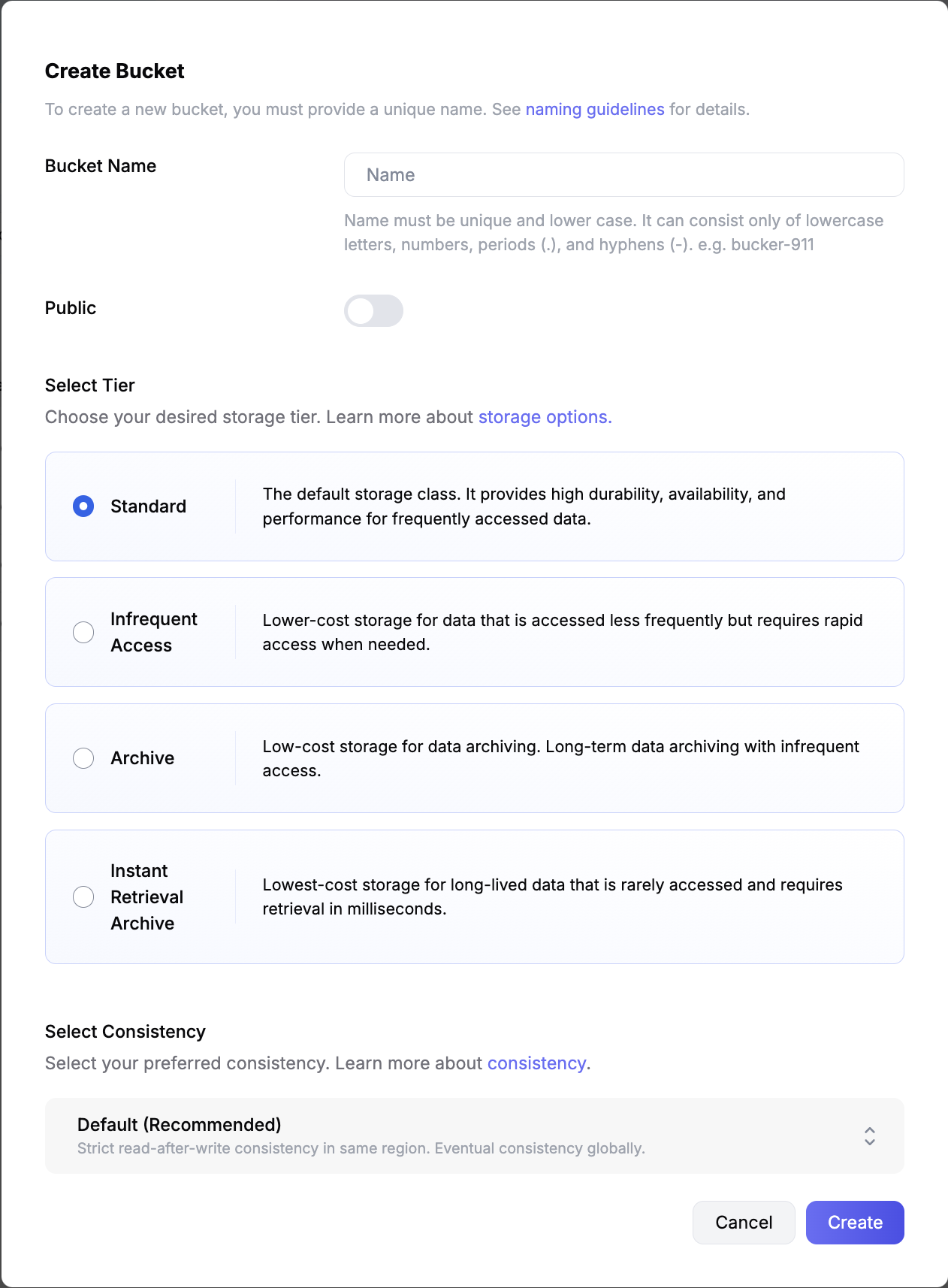
Creating a bucket using the AWS CLI
Assuming you have the AWS CLI configured as shown in the AWS CLI guide, you can create a bucket as follows:
If you are using Tigris outside of Fly, use the endpoint https://t3.storage.dev. If you are using Tigris from within Fly, use the endpoint https://fly.storage.tigris.dev.
aws s3api --endpoint-url https://t3.storage.dev create-bucket --bucket foo-bucket
$ aws s3api --endpoint-url https://t3.storage.dev create-bucket --bucket foo-bucket
{
"Location": "/foo-bucket"
}
Creating a bucket using flyctl
To create a bucket for one of your Fly apps, run the following command in the directory where your Fly app is located:
fly storage create
This will create a bucket and set the required environment variables for you.
$ fly storage create
? Choose a name, use the default, or leave blank to generate one: demo-bucket
Your project (demo-bucket) is ready. See details and next steps with:
Setting the following secrets on ot-demo:
AWS_ACCESS_KEY_ID
AWS_SECRET_ACCESS_KEY
BUCKET_NAME
AWS_ENDPOINT_URL_S3
Secrets are staged for the first deployment
If you want to create a bucket that is not associated with a Fly app, you can run the same command outside of a Fly app directory.
$ fly storage create
? Select Organization: Ovais Tariq (personal)
? Choose a name, use the default, or leave blank to generate one:
Your project (polished-thunder-5646) is ready. See details and next steps with:
Set one or more of the following secrets on your target app.
AWS_ENDPOINT_URL_S3: https://t3.storage.dev
AWS_ACCESS_KEY_ID: xxxxxxxxxxxxxxxxxxxx
AWS_SECRET_ACCESS_KEY: xxxxxxxxxxxxxxxxxxxxxxxxxxxxxxxxxxxxxxxx
BUCKET_NAME: polished-thunder-5646