Data Migration
Tigris supports a lazy migration approach that minimizes upfront data transfer and allows you to seamlessly adopt Tigris without disrupting existing workflows. Once you've specified your shadow bucket—the source S3-compatible bucket—Tigris automatically begins handling requests in a way that ensures data is gradually migrated as it is accessed. Common S3-compatible storage options include AWS S3, Google Cloud Storage (GCS), and Cloudflare R2, all of which work seamlessly with Tigris.
This approach is ideal for large-scale migrations where copying all data at once would be time-consuming or cost-prohibitive due to egress fees. Instead of migrating everything up front, Tigris fetches objects from the shadow bucket only when requested and copies them into your Tigris bucket asynchronously. This ensures that only actively used data is migrated, reducing both latency and cost.
If you enable the optional write-through setting, Tigris writes all new
objects to both the shadow bucket and the Tigris bucket. This keeps the shadow
bucket up to date and allows for a gradual, reversible migration path that gives
you full control over the timing of a complete cutover. This strategy is
especially useful for hybrid or multi-cloud setups where eliminating
downtime is essential.
Here’s how Tigris handles data migration under the hood:
- When an object is requested, we first check the Tigris bucket. If it’s not found, we fetch it from the shadow bucket, return it, and asynchronously copy it to Tigris for future access.
- When uploading an object, it’s first written to the shadow bucket, then copied to the Tigris bucket to ensure the data is available in the shadow bucket and eventually consistent in the Tigris bucket.
- Objects in the Tigris bucket are stored in the region closest to the user.
- When an object is deleted, it’s removed from both the Tigris and shadow buckets.
Object listing behavior depends on whether write-through mode is enabled. When write-through is enabled, the list API returns the full contents of the shadow bucket. When write-through is disabled, the list API only includes objects that have already been migrated into Tigris; objects that exist solely in the shadow bucket are not listed until they are accessed and migrated.
Enable Data Migration in the Tigris Dashboard
To enable data migration from a S3-Compatible bucket:
- Go to the Tigris Dashboard.
- Click on
Bucketsin the left menu. - Click on the bucket to which you wish to migrate data.
- Click
Settings. - Find the
Enable Data Migrationsetting and enable the toggle. - Provide the access details for your source bucket, or
Shadow Bucket.
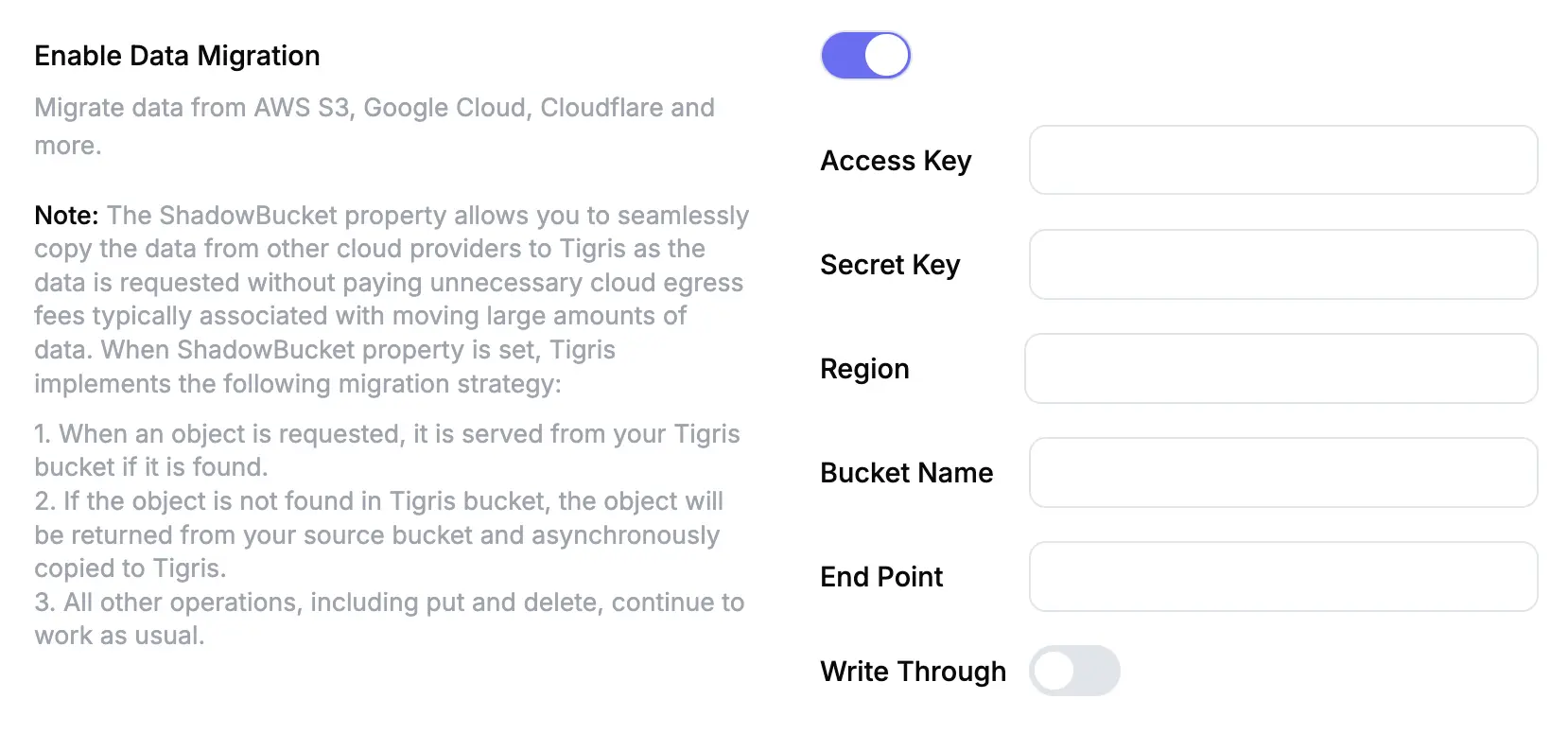
Though Tigris supports a single global endpoint, other storage services may require you to specify a regional endpoint. You can find documentation on which endpoint to utilize here:
- AWS S3 Endpoint Documentation
generally uses
https://s3.<region>.amazonaws.com - Google Cloud Storage Endpoint Documentation
generally uses
https://storage.googleapis.com - Cloudflare R2 uses an account specific endpoint,
https://<account-id>.r2.cloudflarestorage.com
If the storage service does not require a region, set the region to auto in
the Enable Data Migration settings. For example, GCS and Cloudflare R2 do not
require a region to be set, and therefore use auto.
Creating Access Credentials for Migration
Create AWS S3 Access Keys for Migration
To migrate data from AWS S3 to Tigris, you'll need to generate an access key ID and secret access key associated with an AWS IAM user that has permissions to access your S3 bucket:
- Go to the AWS Management Console and open
the
IAMservice. - In the sidebar, click
Users, then select an existing user or clickAdd usersto create a new one. - If creating a new user, enable
Programmatic accessto generate an access key and secret. - Attach a policy that grants access to your S3 bucket. You can use managed
policies like
AmazonS3ReadOnlyAccess,AmazonS3FullAccess, or create a custom policy scoped to your specific bucket. - Complete the user creation process, and on the final screen, you'll see the
Access key IDandSecret access key. Download or copy these credentials — the secret will not be shown again. - If you're using an existing user, go to the
Security credentialstab and clickCreate access keyunder theAccess keyssection.
Make sure the access keys you generate have permissions to list and read objects in the relevant S3 bucket. Additionally, if migration is configured in write-through mode, the keys should have permissions to write and delete objects.
Create Google Cloud Storage Access Keys for Migration
To migrate data from Google Cloud Storage (GCS) to an S3-compatible service like Tigris, you'll need to generate HMAC credentials (access key and secret key) for a GCS service account:
- Go to the Google Cloud Console Interoperability page.
- If you don’t already have a service account with access to your GCS bucket,
create one in the
IAM & Admin section
and assign it the necessary permissions (such as
Storage Object Viewer,Storage Object Admin, orStorage Admin). - On the Interoperability page, find the service account and click
Create Keyunder theHMAC Keyssection to generate an access key and secret. - Copy and securely store the access key and secret key for use when configuring Tigris.
- Make sure the service account has permission to access the GCS bucket you want to migrate from.
Create Cloudflare R2 Access Keys for Migration
To migrate data from Cloudflare R2 to Tigris, you'll need to generate an access key and secret key for your R2 storage:
- Go to the Cloudflare dashboard, and select your account.
- In the left sidebar, click
R2 Object Storage. - Click the
{} APIbutton andManage API Tokens. - Click
Create Account API tokenand select the appropriate permissions level. - Copy and securely store these credentials — you won’t be able to view the secret key again.
- Your Cloudflare Account specific endpoint is shown alongside your access keys. You'll need it to set the endpoint for the shadow bucket.
Copying object ACLs
By default, migrated objects inherit the access control settings of the bucket to which they are migrated. However, if the bucket is configured to allow object ACLs, the migration process will copy object ACLs from the shadow bucket to the Tigris bucket. The following rules apply:
- Tigris bucket is private:
- Public S3 objects will be migrated as public and have explicit
public-readACL set. - Private S3 objects will be migrated as private and inherit bucket ACL.
- Public S3 objects will be migrated as public and have explicit
- Tigris bucket is public:
- Public S3 objects will be migrated as public and inherit bucket ACL.
- Private S3 objects will be copied as private and have explicit
privateACL set.