Node Quickstart
This project is a simple web application that demonstrates how to upload objects to a Tigris storage bucket and manage them. It's built using Next.js router and includes implementation of both apis and client.
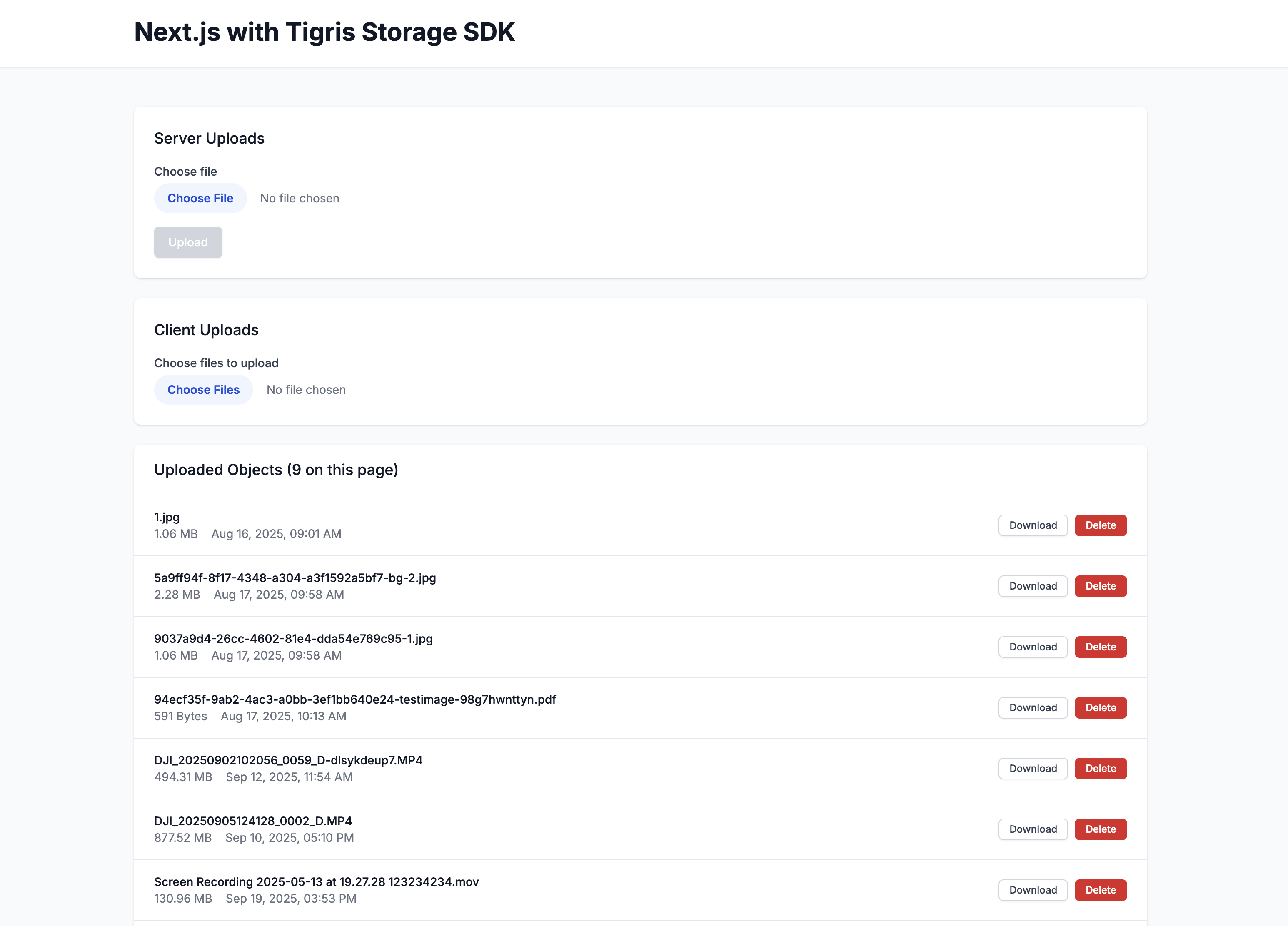
Start by cloning the project to your computer:
git clone https://github.com/tigrisdata-community/storage-sdk-examples
Running project locally
-
Install dependencies:
npm install -
Configure environment variables: Copy
.env.exampleto.envand update with your Tigris credentials:TIGRIS_STORAGE_ACCESS_KEY_ID=your-tigris-key-id
TIGRIS_STORAGE_SECRET_ACCESS_KEY=your-tigris-access-key
TIGRIS_STORAGE_BUCKET=your-bucket-name -
Run the development server:
npm run dev -
Open your browser: Navigate to http://localhost:3000
How to deploy this project
This project is designed to be easily deployed to Vercel.
To deploy on Vercel:
- Push the updated code to your GitHub/GitLab
- Import project in Vercel dashboard
- Add environment variables in Vercel settings:
- TIGRIS_STORAGE_ACCESS_KEY_ID
- TIGRIS_STORAGE_SECRET_ACCESS_KEY
- TIGRIS_STORAGE_BUCKET
- Deploy!