Authentication & Authorization
Tigris, being S3-compatible, offers S3-supported authentication and authorization methods. AWS S3 evolved in offerings for their authentication and authorization needs. We currently support what AWS S3 recommends to their users for the AuthN and AuthZ needs.
Authentication
Tigris offers two mechanisms for authentication.
- AWS signature version 4
- Session token
AWS Signature version 4
This authentication method is based on a hash-based signature. The first
selected element of the request is picked and converted to a string. A signing
key signs this formed string version, and a hash-based message authentication
code (HMAC) is derived. The signing key is derived from the secret access key.
The AWS S3 SDK handles this signature generation part.
The server then receives a request along with the signature and the
access_key_id. The server recreates the signature and compares it to the
incoming signature. This is how the server authenticates and fetches the
authenticated user’s context.
This mechanism relies on the access key - Tigris supports IAM’s
CreateAccessKey API to generate access keys. These keys are stored on the
Tigris server in an encrypted form with AES 256-bit encryption.
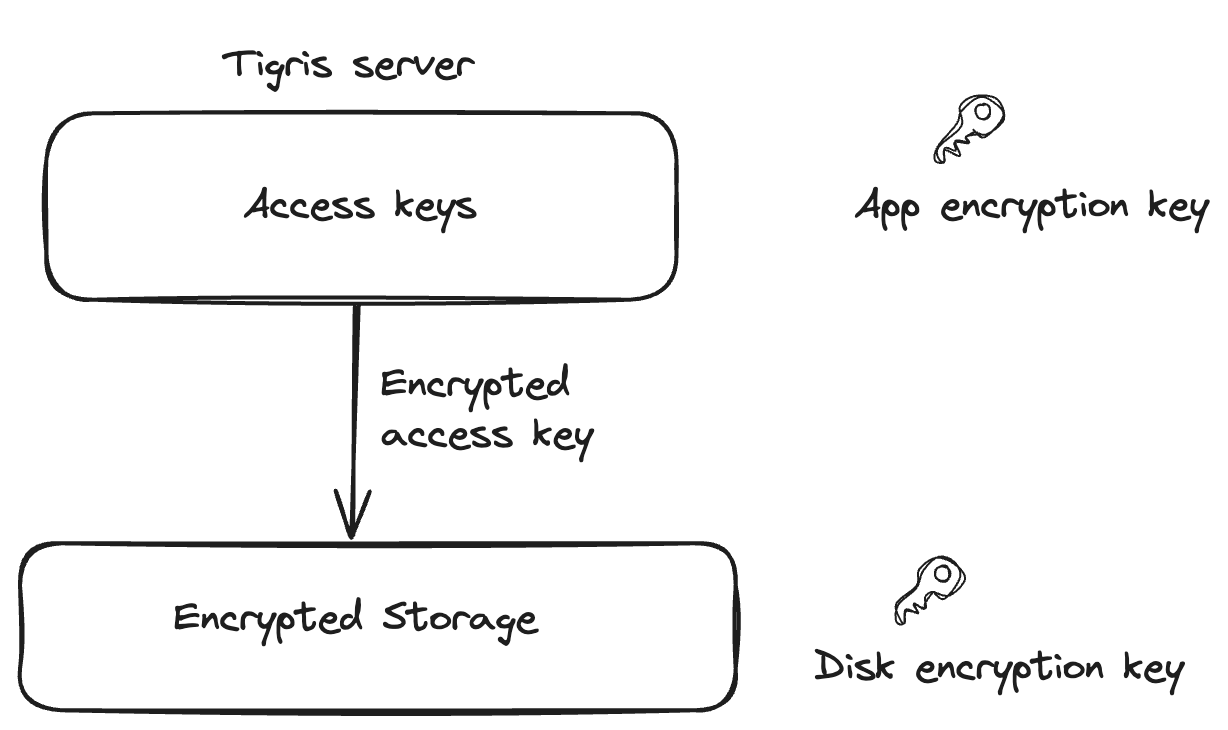
Session Token
This mechanism is based on the idea of temporary credentials. Within the Tigris,
this is mainly used for human users when interacting with Tigris’s web console.
The session token has a limited lifetime. Tigris uses JWT (JSON Web Token) as
the session token. This token is signed by an authentication provider using the
RS256 algorithm. When the user logs in to Tigris’s web console, Tigris’s
authentication service issues the JWT. This JWT contains the metadata about
the user, for example, the org ids and the user id.
This session token is signed by Tigris’s authentication service using RS256.
This token is fed to the AWS S3 client as a session token field. When a Tigris
server receives a request containing the session token via header
x-amz-security-token, Tigris validates the signature of the JWT by using the
public key rendered by Tigris’s authentication service. If the signature is
valid, Tigris server further validates the claims made by the token. Such as
issuer, audience, and expiration.
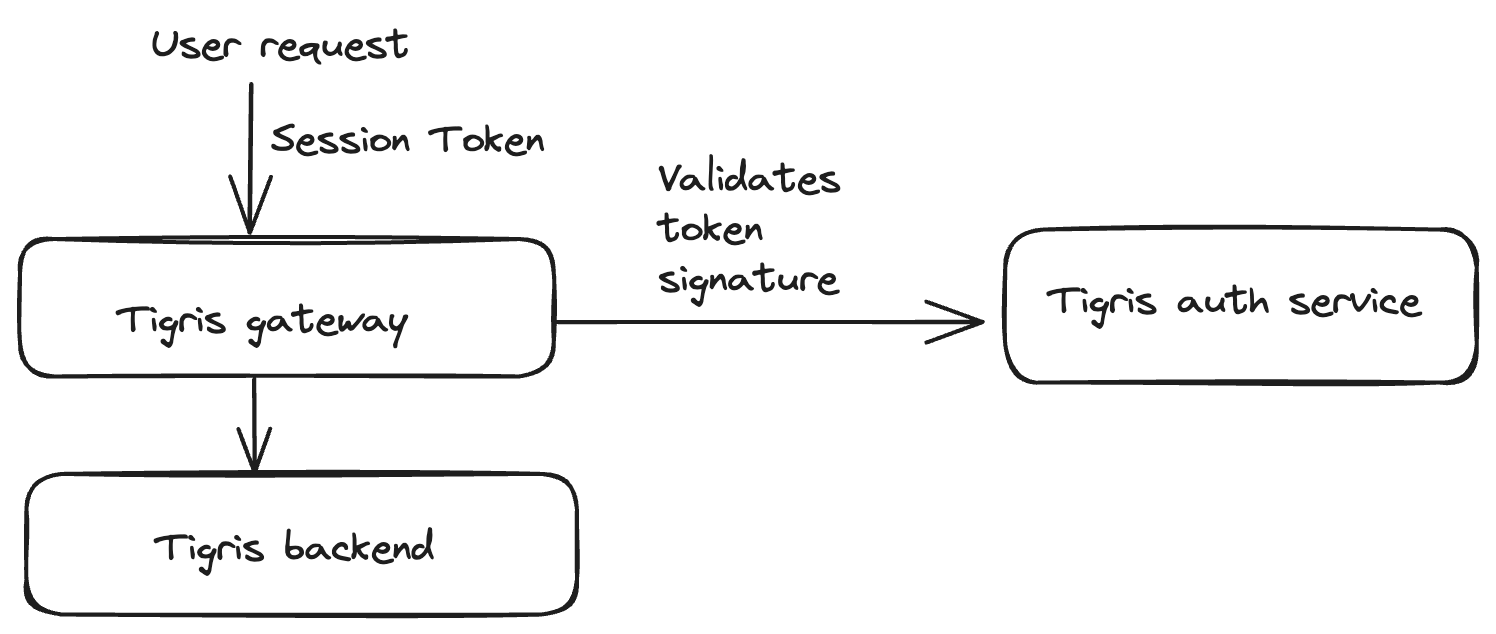
Authorization
Tigris supports Role-Based-Access-Control (RBAC) and AWS's IAM policies mechanism for the authorization system.
When you create an access key, you can assign a role to it. This role is mapped to a bucket. This role is a simplified version of IAM policies. This role is used to determine the access level of the key.
Role-Based-Access-Control (RBAC)
The table below shows the operations that can be performed by the access key based on the role assigned to the it.
| Operation | Admin | Editor | ReadOnly |
|---|---|---|---|
| AbortMultipartUpload | ✅ | ✅ | ❌ |
| CompleteMultipartUpload | ✅ | ✅ | ❌ |
| CopyObject | ✅ | ✅ | ❌ |
| DeleteBucket | ✅ | ✅ | ❌ |
| DeleteBucketCors | ✅ | ✅ | ❌ |
| DeleteBucketLifecycleConfiguration | ✅ | ✅ | ❌ |
| DeleteBucketOwnershipControls | ✅ | ✅ | ❌ |
| DeleteBucketPolicy | ✅ | ✅ | ❌ |
| DeleteBucketTagging | ✅ | ✅ | ❌ |
| DeleteMultipleObjects | ✅ | ✅ | ❌ |
| DeleteObject | ✅ | ✅ | ❌ |
| DeleteObjectTagging | ✅ | ✅ | ❌ |
| GetAccessKey | ✅ | ✅ | ✅ |
| GetBucketACL | ✅ | ✅ | ❌ |
| GetBucketAccelerateConfiguration | ✅ | ✅ | ❌ |
| GetBucketCors | ✅ | ✅ | ❌ |
| GetBucketLifecycleConfiguration | ✅ | ✅ | ❌ |
| GetBucketLocation | ✅ | ✅ | ✅ |
| GetBucketOwnershipControls | ✅ | ✅ | ❌ |
| GetBucketPolicy | ✅ | ✅ | ❌ |
| GetBucketPolicyStatus | ✅ | ✅ | ✅ |
| GetBucketRequestPayment | ✅ | ✅ | ❌ |
| GetBucketTagging | ✅ | ✅ | ✅ |
| GetBucketVersioning | ✅ | ✅ | ✅ |
| GetObject | ✅ | ✅ | ✅ |
| GetObjectACL | ✅ | ✅ | ❌ |
| GetObjectTagging | ✅ | ✅ | ✅ |
| HeadBucket | ✅ | ✅ | ✅ |
| HeadObject | ✅ | ✅ | ✅ |
| ListAccessKeys | ✅ | ✅ | ✅ |
| ListBuckets | ✅ | ✅ | ✅ |
| ListMultipartUploads | ✅ | ✅ | ✅ |
| ListObjectParts | ✅ | ✅ | ❌ |
| ListObjectsV1 | ✅ | ✅ | ✅ |
| ListObjectsV2 | ✅ | ✅ | ✅ |
| NewMultipartUpload | ✅ | ✅ | ❌ |
| GetBucketAccelerateConfiguration | ✅ | ✅ | ✅ |
| GetBucketOwnershipControls | ✅ | ✅ | ✅ |
| PostPolicy | ✅ | ✅ | ❌ |
| PutBucket | ✅ | ✅ | ❌ |
| PutBucketACL | ✅ | ❌ | ❌ |
| PutBucketAccelerateConfiguration | ✅ | ✅ | ❌ |
| PutBucketCors | ✅ | ✅ | ❌ |
| PutBucketLifecycleConfiguration | ✅ | ✅ | ❌ |
| PutBucketOwnershipControls | ✅ | ✅ | ❌ |
| PutBucketPolicy | ✅ | ✅ | ❌ |
| PutBucketTagging | ✅ | ✅ | ❌ |
| PutObject | ✅ | ✅ | ❌ |
| PutObjectACL | ✅ | ✅ | ❌ |
| PutObjectLegalHold | ✅ | ✅ | ❌ |
| PutObjectLockConfiguration | ✅ | ✅ | ❌ |
| PutObjectRetention | ✅ | ✅ | ❌ |
| PutObjectTagging | ✅ | ✅ | ❌ |
| RestoreObject | ✅ | ✅ | ✅ |
| UploadPart | ✅ | ✅ | ❌ |
| UploadPartCopy | ✅ | ✅ | ❌ |
| IAM:CreatePolicy | ✅ | ❌ | ❌ |
| IAM:ListPolicies | ✅ | ❌ | ❌ |
| IAM:ListUserPolicies | ✅ | ❌ | ❌ |
| IAM:AttachUserPolicy | ✅ | ❌ | ❌ |
The bucket owner is allowed to perform all the operations on their own bucket.
IAM Policies
In addition to the role, Admin users can also further customize the access by crafting IAM policies. Read more about it here.