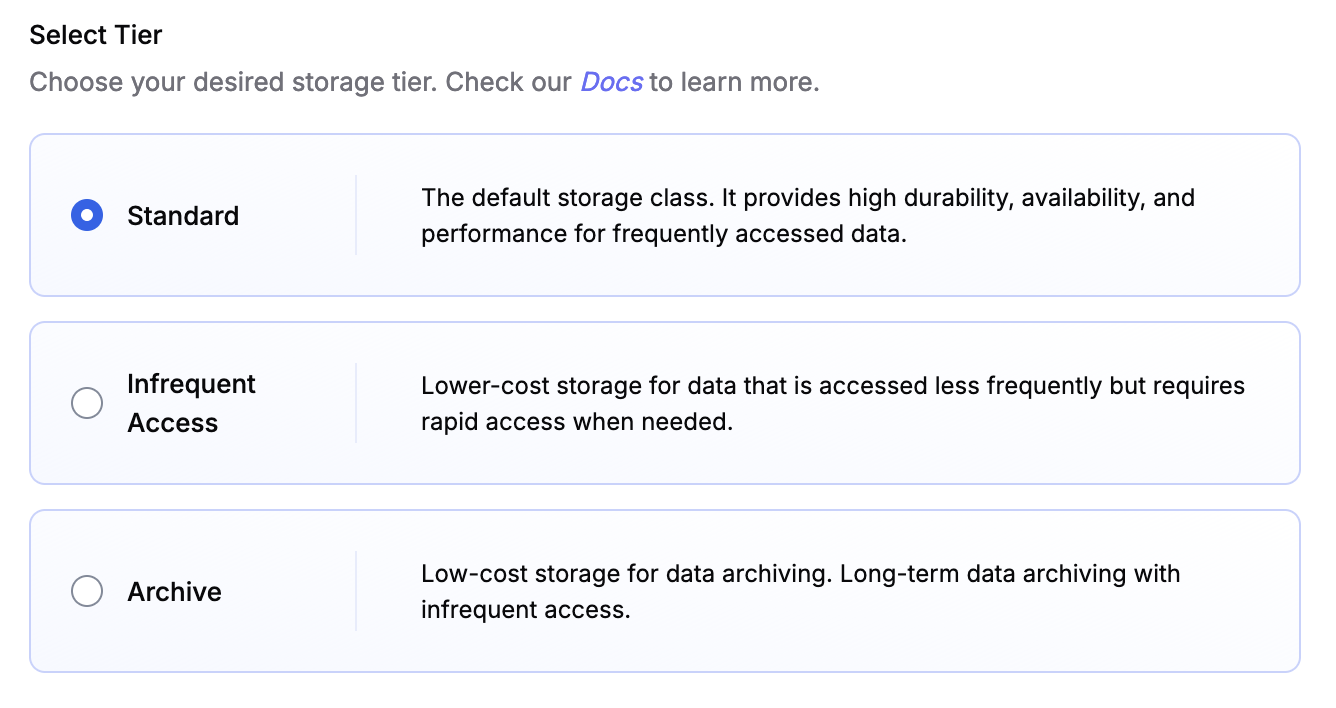Autumn trees on a dusty road in Magoebaskloof, South Africa. Photo by
Garren Smith, iPhone 13 Pro.
Tigris now supports object notifications! Object notifications are how you
receive events every time something changes in a bucket. Think of it as your
bucket's way of saying "Hey, something happened! Come check it out!", much like
the inotify subsystem in Linux. These
notifications can be helpful for keeping track of what's going on in your
application.
Use Case: Automatic Image Processing
Imagine you're building a photo-sharing app. Every time a user uploads a new
picture, you want to automatically generate a thumbnail and maybe even run it
through an AI to detect any inappropriate content. With object notifications,
this becomes a breeze!
- User uploads an image to your Tigris bucket.
- Tigris sends a notification to your webhook.
- Your server receives the notification and springs into action.
- It downloads the new image, creates a thumbnail, and runs it through an AI
check.
- The processed image and its metadata are saved back to Tigris.
All of this happens automatically, triggered by that initial upload.
Behind the Scenes: Building Object Notifications
Now, let's pull back the curtain and see how we built this feature and a few
tricky situations we had to handle. Grab your hard hat, because we're going on a
little tour of Tigris's inner workings!
Tigris isn't just any object store – it's a global object store. This means that
objects can be changed in multiple regions around the world. This makes them
available in multiple regions, always ready when you need them. But means we
need a way of keeping track of all the changes for the same object. This is
where replication comes in.
Replication: Keeping Everyone in the Loop
To make sure everything stays in sync, we replicate changes to multiple regions.
This ensures high availability and improved redundancy of our objects.
The caveat to this is that replication is a background task, and the speed at
which an object is replicated from one region to another can be affected by many
external factors.
To solve this, when a change is received at a region it looks at the
Last Modified timestamp of the metadata to determine if the change is new and
needs to be applied or if the region has already seen a newer change. It will
discard the change if it is old.
Want to try it out?
Make a global bucket with no egress fees
The Object Notification Hub
When object notifications are enabled for a bucket, we assign one region to be
the object notification hub for that bucket. This region gets the important job
of keeping track of all the changes. We create a special index which is very
similar to a secondary index in that region's FoundationDB. We order the changes
by FoundationDB
Versionstamp,
when the change is added to the index, and Last Modified timestamp of object
metadata.
The Versionstamp helps the worker keep track of which events it has seen and
processed.
Why one region you may ask? If we didn't do this, we end up with multiple
regions sending the same events to the webhook, hello friendly DDos attack, or
having to build a complex system to try and co-ordinate the regions so they
don't send duplicate events.
The Background Task: Our Diligent Messenger
In our object notification region, we have a background task running. Think of
it as a tireless worker that's always on the lookout for changes. Every so
often, it checks the special index we mentioned earlier, collects all the latest
changes, and sends them off to the webhook.
The worker will also keep track of the last processed change and will retry a
few times if the request failed. Finally it will remove old changes from the
index that have already been processed.
Why We Can't Guarantee Ordered Events
We talked about how object changes replicated from many regions can take
different times. The problem arises when the worker is ready to send the latest
events for an object. It has no way of knowing if all changes for an object have
been replicated to its region. It could in theory contact every region and
check, but this would be prohibitively expensive. And still not a complete
guarantee.
This forces us to make the trade off of sending events out of order. The worker
will read the latest list of changes that have been replicated to the region and
send them to the webhook.
Wrapping Up
That's how we built object notifications in Tigris. We took a global system,
added some global replication, threw in a change index, topped it off with a
hardworking background task.
The result? A system that keeps you in the loop about what's happening in your
buckets, no matter where in the world those changes occur. Whether you're
building the next big photo-sharing app or just want to keep tabs on your
storage, object notifications have got your back!
We hope this peek behind the scenes was fun and informative. Happy coding!




![Tigris tiger watching a beam from a ground satellite. Image generated with Flux [dev] from Black Forest Labs on fal.ai](/blog/assets/images/beam-372234260535bbf608d61b6c1ab34715.png)

![A nomadic server hunting down wild GPUs in order to save money on its cloud computing bill. Image generated with Flux [dev] from Black Forest Labs on fal.ai](/blog/assets/images/nomadic-compute-78b3795789f3860483e46f565f6841c1.webp)
![A library with a fractal of bookshelves in all directions, wooden ladders connecting the floor to the shelves. Many blue tigers tend to the books. — Image generated with Flux [pro] 1.1 from Black Forest Labs on fal.ai](/blog/assets/images/archive-tigers-ec99e51eaeb6efe06ba75b91d0a00e0a.png)